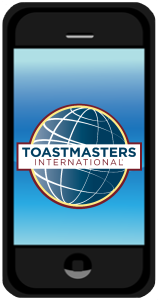Hybrid Meeting Resources from Toastmasters International
Zoom Resources from Toastmasters International
Zoom Tips from the 2005 World Champion of Public Speaking, Lance Miller
Zoom Set Up
Setting up a workable efficient Zoom or virtual setting is not that difficult, but does take some effort and work to do. Here are some examples of what I did to create my Zoom environment and issues everyone needs to resolve.
Zoom Camera and Eye Contact
When setting up a Zoom call it is important to set the right camera angle so you look natural and normal. Then it is essential to maintain good eye contact with the camera so the audience sees you looking at them.
Zoom #1 Problem
The #1 problem I have seen with Zoom presentations is that speakers are talking to the camera or the computer screen rather than to the people on the other end of the camera and computer screen.
Zoom – Sit or Stand
There seems to be a continuous online controversy as to whether you should sit or stand for a Zoom presentation. Here I take a look at this issue and discuss some relevant point to help you decide which is best for you!
Zoom – Using Screen Share
When using ZOOM you can use Power Point and show videos by using the Share Screen feature. There are some common mistakes many people commit when using Share Screen. Here are some speaking tips om how to give effective presentations while using Share Screen.
Zoom Internet Speed
Effective Zoom presentations require that you have adequate Internet upload and download speeds as well as a computer processor that can process the audio video file. In this tip I share Internet speed and computer processing speed parameters for a good Zoom interface.