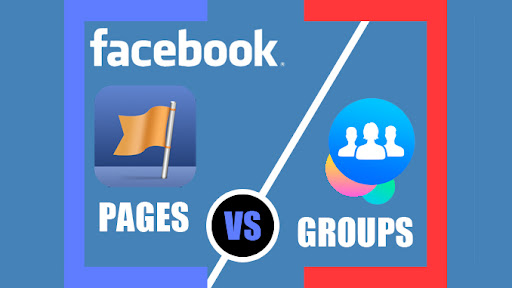Here’s the long and short of it:
-
If you want to have one spot to share posts from a business or organization, make a Business Page.
-
If you want a place that people can connect together and have discussions, create a Facebook Group.
As most of us know one-size does not fit all. You can choose to make a page or a group, but in the end you’ll eventually wish you had both a Facebook Page and a Facebook Group.
How to Create a Facebook Group
There are two ways to create a Facebook Group.
You can create your Group with:
-
your Facebook personal profile (which has “friends”)
-or-
-
your Facebook Page (which has “fans” or “likes”)
Which of these options should you choose?
My preference is:
Use a Page to create a Group
Using your Facebook page to manage and publish in Facebook groups allows you to create a community around your club. It also allows you and other admins and editors of your page to engage as the business.
The Process:
01 Go to your club’s Facebook page
02 Click on the Group icon at the top of the page
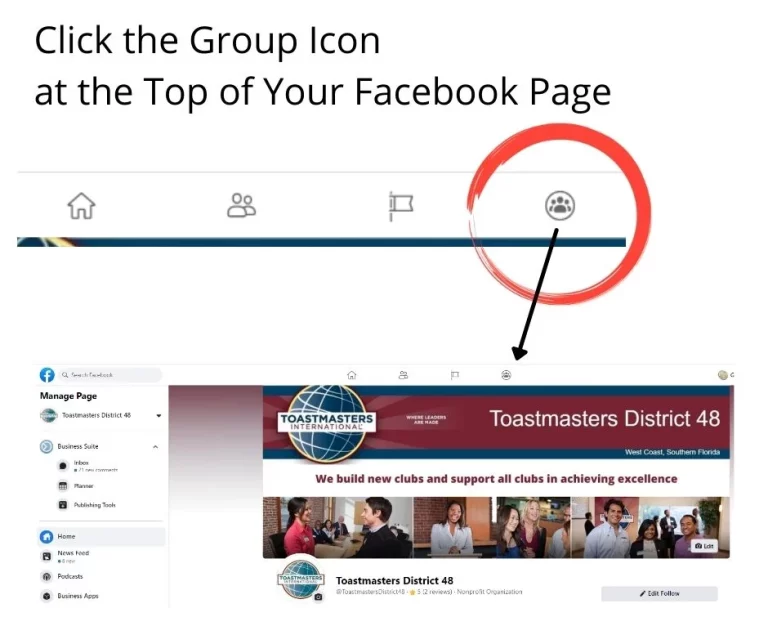
You will be presented with this page…
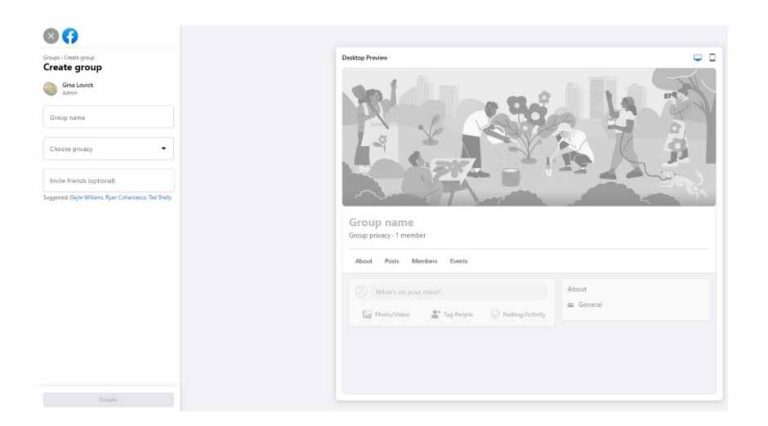
03 Give the group a name
Most clubs do something like this…
If their club’s name is XYZ Toastmasters, then they name their group “XYZ Toastmasters Group”
04 Choose Privacy
A group can be Public or Private.
A Public group has distinct advantages over a Private group. First and foremost, posts in a PUBLIC group can be shared! That’s huge!
There are lots more advantages to a Public group…
Once you have selected the Privacy, you’ll notice that the Create Group button at the bottom of the page has turned blue.
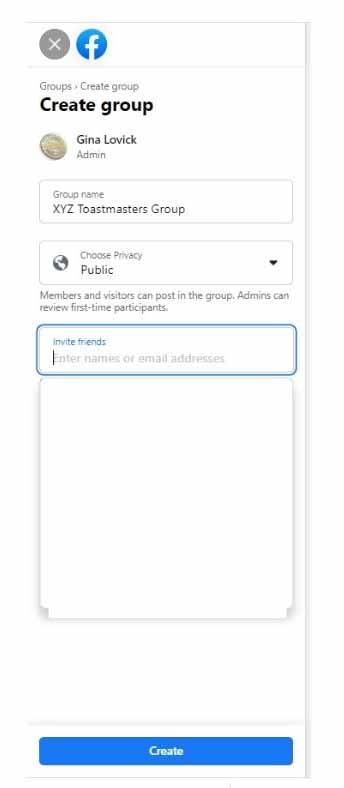
05 Invite Facebook Friends to become Group Members
You can create the page now or before you click the button, you can get a jump start on things and invite some of your Facebook Friends to become group members.
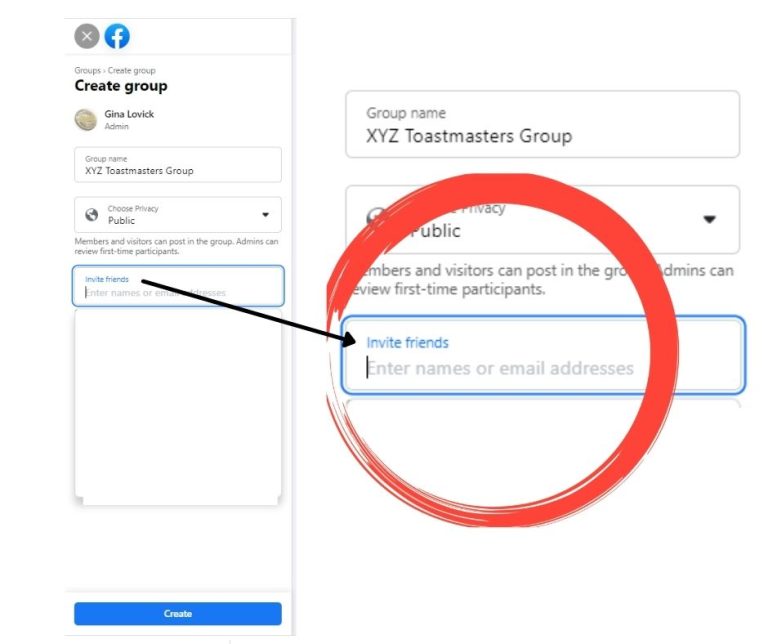
It’s worth it to take the time to do this, but if you’re in a hurry you can invite your Facebook Friends later.
One way or the other click the blue button to create your club’s Facebook Group!
06 Add images, contact info and other details
Like creating a Facebook page, you can add images, contact info and other details after you create the group
Before you add a cover photo, profile image or post images… Please refer to the Toastmasters International Brand Manual.
Following the branding guidelines makes publicizing your club easier. Toastmasters is an internationally recognized and respected brand. If you look like a Toastmasters club, then the public can immediately feel confident in the decision to interact with your club.
For your convenience, Toastmasters provides professional images you can use. Go to https://www.toastmasters.org/resources/brand-portal/stock-images
You can use other images which align with the guidelines.
Toastmasters also provides some options for Your Facebook cover on this web page: https://www.toastmasters.org/resources/brand-portal/design-elements
Please note from the Brand Manual:
FAQ
Can clubs and Districts create their own logo, theme, and/or tagline?
Unfortunately, no. We understand each club and each District are unique; however, individual logos and mottos create a lot of confusion and dilute the power of the brand.